Wednesday, June 25, 2008
Capturing Today: Family Emergency Preparedness Series
I stumbled upon this little gem this morning. It is a series of articles about emergency preparedness and I found it very informative. This is an area that God has been nudging me in. I have done a small amount of collecting resources, but there is much more I could and should do. I believe that whatever situation arises, God will take care of us, but I also believe that He wants us to be wise and be prepared for life's uncertainties. Perhaps our resources may even be used by God as a blessing to others in a time of crisis.
Monday, June 23, 2008
Pledge for Today
I thought I would share this little pledge I got from a friend. She said it is the official pledge of her daughter's school and is said each day after the Pledge of Allegiance. I think it is great and have it posted on my fridge so I can read it myself each day. Of course, my kids don't appreciate it nearly as much as me.
Wednesday, June 18, 2008
Dinner with Debbie

It's late and I am off to bed, but I wanted to post one of my photos from last night when I had dinner with Debbie Macomber, the famous author! My book club that I am a part of at church read one of her books last fall. My friend who was leading it noticed on Debbie's site that she was having a book club contest to win a dinner with Debbie. She signed us up and we WON! I have more photos to share later, but here are my book club buddies with Debbie (who is holding the book) along with her editor and publicist. (I am the second from the left.)
Debbie is a delightful lady and I think we all just fell in love with her. She is very real and her faith is evident. She is one awesome lady.
Friday, June 13, 2008
TTV: Fun new technique

I was reading a bit in the blogsphere and stumbled onto Katrina Elizabeth's site that talked about this technique. I had seen it before, but usually they were the real TTVs. Since I do not own an old camera, I couldn't try it for myself. Her site also had a link to a great group on Flickr that is full of overlays that can be used for this purpose. I got excited and had to try one out real quick. I think it's very fun and you will probably be seeing more of these from me in the future.
Thursday, June 12, 2008
Photo Colorization and Tinting Tutorial

This is a photo SOOC (Straight Out Of Camera). I can't remember who had snagged the camera from me on this day and taken this - it was either my oldest daughter or my hubby. Either way, I thought it was cute scrapbook material. I have to have something to blackmail my children with later in life. Right?
I rarely use a photo SOOC because it doesn't take much adjustment in Photoshop to make a good photo even better. I am not going to take the time here to go over everything I like to do to a photo. What I wanted to touch upon today was how to colorize a photo. I decided to use a playful set of elements on a blue background to create this layout. (Credits for this page can be found here. )

I thought that a color version of the photo wouldn't blend as well with this page, so I decided to convert it to a black and white photo with a slight blue tint.
Like this:

This is pretty easy to do. I will show how I did it in Photoshop CS, but I am sure that something similar can be done in many photo editing programs.

The first thing you do find the half black half white circle at the bottom of your Layers palette in Photoshop. This will bring up a list of adjustment layers that you can create. Click "Hue/Saturation." If you aren't familiar with adjustment layers, you should be. They allow you the freedom to change your photo in a way that is 100% editable later. If you change your mind, you can tweak or even throw away the adjustment layer and your original photo is still intact. An adjustment layer adjusts all the layers that are below it.
When I clicked on "Hue/Saturation," a new adjustment layer was created with its own layer mask. We'll talk more about that in a minute. A new Hue/Saturation window also opened which is visible in the screenshot above. In this I clicked the "colorize" button and made adjustments to both the Hue and Saturation sliders. The Saturation is moved to the left which removes color from (desaturates) the photo. If I moved this all the way to the left (0), I would have a grayscale-looking black and white. I left it at 9. The Hue slider adjusts what color tone is applied to the photo. I am using a blue-ish tone, but with this slider you can pick any color of the rainbow. When you are pleased with your results click "OK." If you want to adjust this later, just double-click the layer icon and this window will open again.
Now I took this a step further. I really liked the dark red stripes on my son's shirt and wanted to see them in the finished photo. I clicked on the layer mask in the Hue/Saturation adjustment layer to work on it. Layer masks are great tools. The mask is created solid white. Anywhere you paint black on this mask you will block out the current layer. I selected my brush tool. Using a small round brush and painting in black, I drew on the photo where I wanted to block out the colorized effects of the adjustment layer, allowing the colors from the layer below to show through.
This is a useful trick if you want to "tint" the eyes and cheeks of a face in a black and white photo. By using a brush on the layer mask, you can effectively "tint" a black and white photo with its original color.
This is also the technique I used on this photo. I used a black brush set to low opacity and lightly painted on several areas of the photo to bring out these pretty colors.

Give this technique a try. It is really fun and easy to do. And if you have any questions, leave a comment.
Wednesday, June 11, 2008
Arrg! There be PIRATES about!

My daughter was in a church musical called "The Pirates of the I Don't Care-ibean." She was the cutest pirate up there. (Naw - I'm not prejudiced or anything ;-)
Whenever I think about this musical, I am going to think "Just a Reminder..." because every note we got concerning an extra practice started that way. Of course, every note like that was the first news we had gotten of it. I wouldn't have even known when the performance was if it wasn't for the church newsletter. The the powers that be must have thought they sent out a master schedule, but no one I talked to had ever seen it. So now, I like to walk around announcing things by saying "just a reminder..." It's fun just see people's reactions.
Friday, June 06, 2008
Checking in...


My daughter Anna entered this one.

It did not win a prize, but the judge we spoke said it was also a favorite. I, personally, love it.
Even I won a prize in the adult division. I got second place for this photo:
I think the judges liked it because it was unique. I am VERY excited! For the first time ever, the judges awarded an Honorable Mention. They thought this photo with the ferris wheel reflection was good enough to take not of even though it was not in the top three. How cool is that?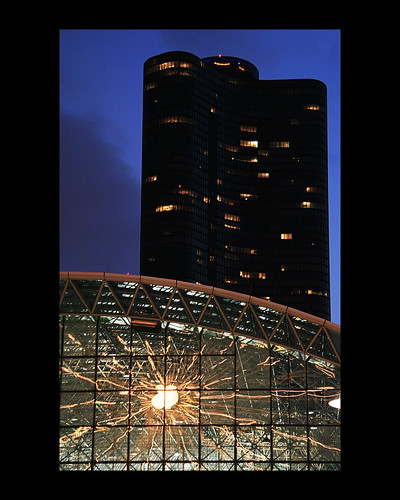
This weekend is another busy one. Patrick and Abi have their last soccer game and awards ceremony on Saturday and my oldest is getting confirmed in the church on Sunday. We are having a little luncheon here afterwards and I really need to clean and shop. My motivation is a bit low today. I think the 20 - 30 degree jump of the thermometer is making me feel a bit under the weather. My body is not used to this sauna-like climate yet. That is why I decided to sit for just a moment and check in here.
Hope your weekend is great and you can keep cool!
You think you have obstacles in your life?
For more information abut Nick, check out his website.

